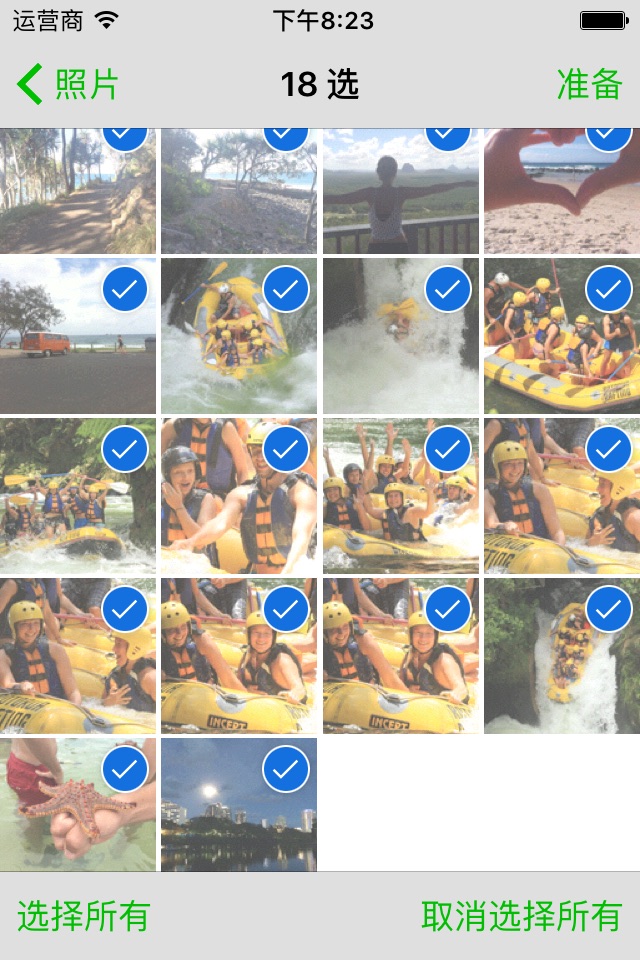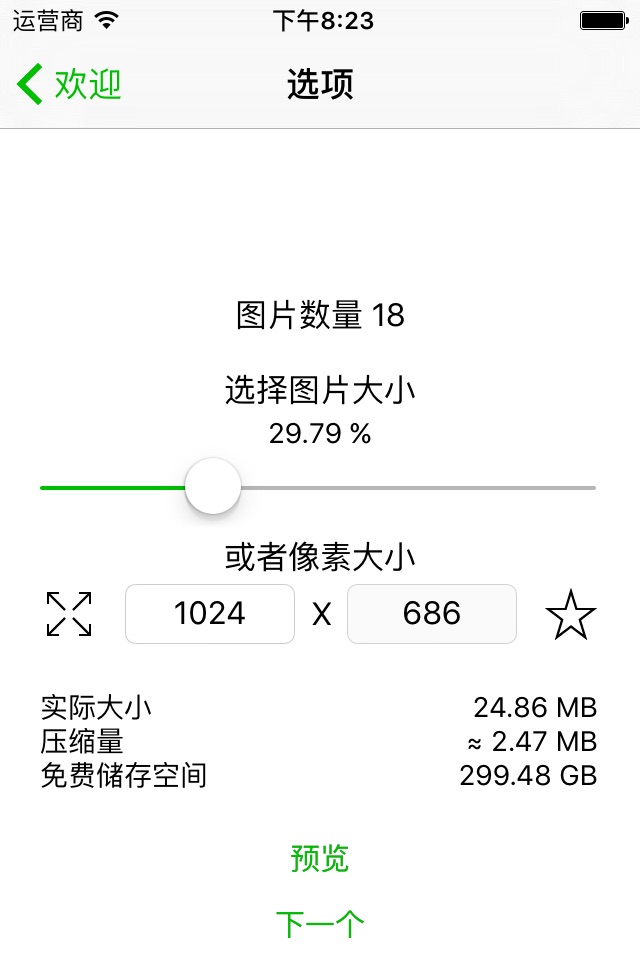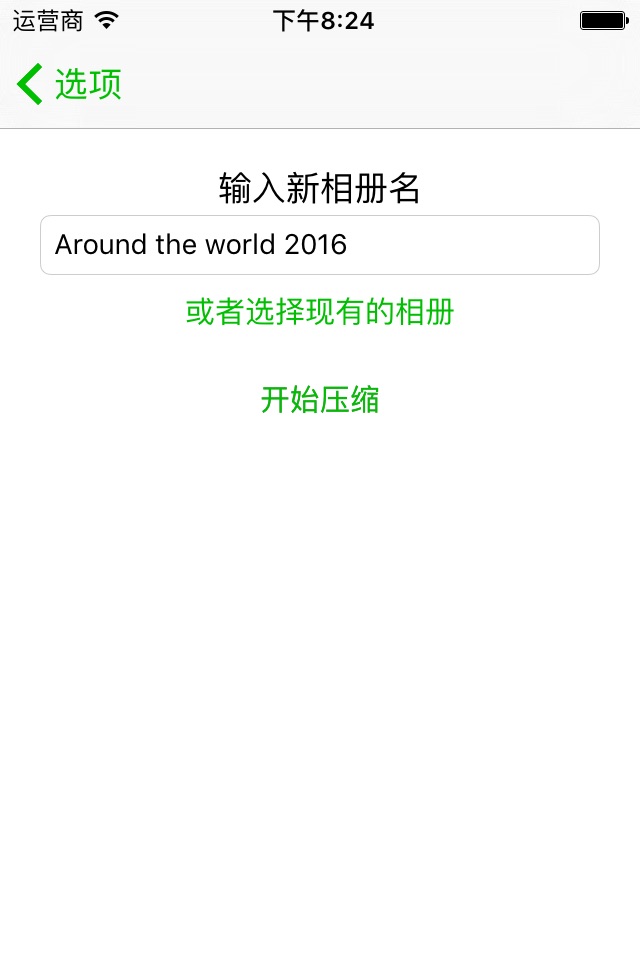++Top 10 App Category iPad paid Photo & Video in Germany++
- No ads!
- No extra costs!
Unique selling points:
iDownsize allows the compression of selected photos or entire albums.
iDownsize allows you to take along your entire photo repertoire - wherever you go.
Downsize your photos from your external camera or just use iDownsize to share or upload your photos in the size you need.
This is how iDownsize works:
1. Select photos / album
2. Select compression level
3. The selected photo quality can be viewed before downsizing through a sample check
4. Enter the name of the new album in which the compressed photos will be saved
5. Start downsizing - the compressed photos will now be saved in your photo album
6. Optional: Allow iDownsize to delete the original photos automatically (moving to "Recently deleted")
In order to save storage space you have to delete all photos in "Recently deleted" in your Photo-App afterwards.
Don´t get confused: iDownsize saves all downsized photos in the camera roll. In the created album is only a link to these ones in the camera roll - so it´s only once on your device. Due to Apple restrictions there is unfortunately no other way to do it more user friendly.
How does the picture quality change?
iPhone:
The following figures show, that the iPhone camera is able to create pictures in a much higher resolution than the screen can actually display. For example, it is possible to compress the photo size on the iPhone 5S by 80%, without noticeable changes on the display. This would mean saving more than 2.5 GB storage space when downsizing around 1.000 photos.
Camera photos:
•iPhone 6 Plus: Camera: 3264x2448 pixels - (3,3 MB) / / / Display: 1920x1080 pixel
•iPhone 6, 5, 5S: Camera: 3264x2448 pixels - (3,3 MB) / / / Display: 1136x640 pixel
•iPhone 4S: Camera: 3264x2448 pixels - (3,3 MB) / / / Display: 960x640 pixel
•iPhone 4: Camera: 2569x1908 pixels - (2,0 MB) / / / Display: 960x640 pixel
iPad:
Due to the larger screen the iPad is better suited to collect, save and display photos.
Display:
•iPad Pro: 2732x2048 pixels
•iPad Air 2, 4th, 3rd Gen: 2048x1536 pixels
•iPad 2, 1: 1024x768 pixels
Using an iPad Air the photo size can be reduced to 2048x1536 pixels with almost no apparent change in the display quality.
Digital cameras:
Especially when importing photos from an external digital camera a considerable amount of storage space can be saved when using iDownsize. New cameras with high resolution photos produce images up to 15 MB. Without a recognizable reduction in display quality the iDownsize-App can compress the photo size to below 1 MB (iPad 2).
Example: photo size = 5 MB (5184x3460 pixels) with 1.000 photos, reduction to approx. 1024x700 pixels - space saving of more than 4 GB.
You have concerns compressing your photos? No need:
•iDownsize offers the opportunity to examine the display quality through a sample image before the compression process begins (according to our tests, it is possible to downsize up to 1024x768 pixels (iPad 2) with no apparent loss of display quality)
• Please note that the display quality with a reduction to 1024x768 pixels is flawless, even on large TV sets (Display HD-ready TVs: 1024x768 pixels)
•If you wish to enjoy your photos on a common Full HD-TV it is possible to downsize up to around 1920x1080 pixels without reducing the display quality.
All information without guarantee
Have fun with iDownsize!
Your iDownsize-Team